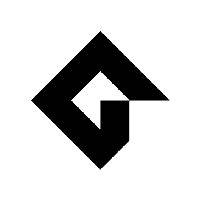Unless you are a big company, having your own game engine isn’t really practical. But how else do you develop your own game?
Check out this article where I talk about the Game Development Process
Thankfully, there are companies out there dedicated to providing game engines for various prices. Some of them are even engines that big company themselves use and provide to the public.
An example of this is Unreal Engine, which is used and maintained by Epic Games. Except for a small royalty, it is free to use.
However, there are others that have been used to create popular games like Undertale. These are open and available to the public, though they can be costly.
Keep reading to learn more about the best game engine, and our top options.
What is the Best Photo Management Software?
If you want to make a game, either as a team or as an individual, a game engine is a must-have. Huge companies that constantly produce AAA games usually have their own engines, but for smaller developers, that isn’t always possible.
So which game engines should you start looking at?
Here are our top picks for game engines. Out of these, we will discuss our top 4
1. Unity
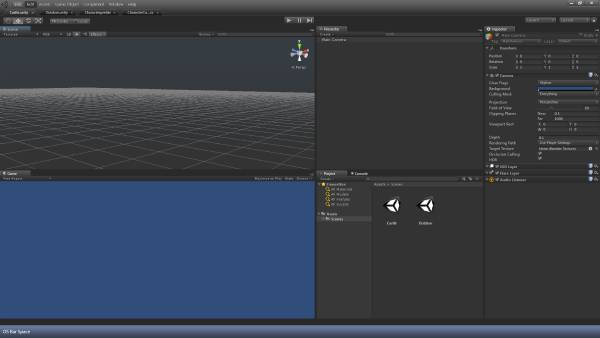
Unity is our top game engine for the year and for good reason. Even the free version has plenty of features to help you make a quality game. It offers not only 2D graphics support but 3D as well, so you can tailor your game however you need it.
Even if you are new to the gaming industry, you don’t have to worry. It offers easy-to-use, intuitive features that will practically walk you through your game-building process. If you still find yourself confused, there are plenty of tutorials as well.
Check out this Unity Basics Course to get started – Link Here
Want to know if your game idea is any good, or how to make it unique? Don’t worry, with their large community, it is easy to find like-minded people to talk to and share your ideas with.
The community is open and friendly, allowing you to share your passions and interests with like-minded people who can help your idea grow and bloom.
Unity Key Features:
- 3D and 2D Graphics support
- Easy-to-use features
- Powerful scripting API
- Build support for cross-platform
Unity User Experience:
We found Unity to be a great tool to use. It was very intuitive, and the fact that the game could be easily deployed across multiple platforms was no joke.
It covered pretty much any platform you could logistically want to put your game onto, without having to adjust the code.
The game graphics were top-tier as well, which means that your game isn’t hampered by limited graphics like some other platforms have.
Unity Cost:
Thankfully, for a majority of beginners, Unity is free. However, once you start to make more than a hundred thousand dollars in sales from resources you used from them, the costs begin to grow.
When you do have to start paying, there are three major options. They are the Plus, Pro, and Enterprise options.
The Plus version is only $399 a year per seat but doesn’t offer things like technical support, or even priority in the customer service queue. You also can’t create and deploy closed platforms or get the high-end asset pack.
The Pro version has a lot more options but costs $1,800 a year per seat. You get the asset pack, can deploy and close platforms, and priority queue for customer service and Unity Success Advisors.
The final option is the Enterprise. This costs a whopping $4,000 per month! It does cover 20 seats, and you get all of the premium features, like training subscriptions, a customer success manager, server license capacity, and more, but some question if the price is worth it.
What We Like/Dislike About Unity:
Like:
- Is free until you make more than one hundred thousand dollars on their projects
- Very beginner-friendly
- Large community to help you out or discuss topics with
- Constantly updated
- Learning resources are abundant
Dislike:
- When you do have to pay, it’s expensive
- Have to work completely from scratch, no templates
Unity Scoring:
For Unity Game Engine, we have to give it a 9 out of 10. It is expensive, but so are most gaming engines, and we do appreciate that you get to use a large portion of it for free until you make a certain amount in sales. It has a lot of features that really make it stand out.
2. Unreal Engine

Unreal Engine is used and created by Epic Games, and they have provided it for anyone who wants to use it to build their own game.
It is designed to work well for those who are beginning to get into the game development world, requiring no coding and scripting, and instead focusing on their blueprint design.
This does sometimes make it odd and hard to use for those who have experience with designing games using code. It can be hard to switch from code-heavy design to using blueprints that don’t give you exactly what they expect.
It also takes a lot of power and storage, as it is about three times the size of Unity and the files are generally bigger as well. However, when it comes to high-quality games, Unreal Engine gets a leg up.
It provides graphics and solid looks to games that Unity just can’t compete with. Before you hot a proper AAA game, the difference is minimal, but the AAA games get a more noticeable look to them when created using Unreal Engine.
Unreal Engine Key Features:
- Pipeline integration for FBX, USD, Alembic, and Python
- Audio engine that allows for real-time synthesis
- Multi-display rendering
- Level snapshots allow you to record the current state of a scene in a snapshot
- Thousands of high-quality assets and plugins
- Multi-platform development
Unreal Engine User Experience:
We found the Unreal engine simple to use, even for beginners. Their Visual Scripting system allows you to create complete games without the need for using codes. This means that you get a game built quickly at easily, or at least, the prototype.
Check out this Unreal Engine Beginner Course – Link Here
It also provides cutting-edge settings to allow for immersive virtual worlds and interactive experiences.
However, all of these individual settings and details can make the process of building a game a little overwhelming and frustrating at times, especially if you are working with others such as on a team.
Unreal Engine Cost:
If you’ve looked up the cost of Unreal Engine before, you may have thought that the price was $19 a month. While that used the be the case, they have recently changed it so that it is free to use.
The only thing they kept is that you are charged a 5% royalty to epic games any time you earn revenue over $3,000. This is the same amount no matter who you are. If you are a company or a single person, you pay that 5%. Besides that, it is completely free to use.
What We Like/Dislike About Unreal Engine:
Like:
- Has plenty of tools to make great animations and games alike
- Best Visual Scripting toolset in the game
- The most photorealistic graphics available
- Focused on making third and first-person shooters
- Uses C++
Dislike:
- Takes a lot of power and equipment to run
- Doesn’t support Mac computers a whole bunch
- Mobile platforms are weak
- Little to no customer support
Unreal Engine Scoring:
We give Unreal Engine an 8 out of 10. The engine is free to use, though it does take a 5% royalty if you make so much money per quarter.
It also does great when it comes to photorealism and shooter games. Despite excelling in these areas, it isn’t only a one-trick pony and works well with other game designs.
The lack of a smooth transition to certain platforms and the struggle with customer support does drop the score a bit, but not significantly.
3. Godot

Godot focuses primarily on its 2D engine. This means that its 3D game engine may be seen as lacking by some.
That doesn’t mean that the 3D engine is useless, but may not work for every user’s needs. While this is a bummer, it allows for a much smaller game engine that a lot of computers can handle.
For example, in storage alone, it only takes 30 megabytes, compared to 18 GB for Unreal and 6 GB for Unity. It also provides a lot of features to help out its users. It is also an engine that is very easy to modify, so you can get what you want from it easily.
While there is a steep learning curve for the features and tools the node-based system and the scripting language are intuitive, allowing beginners to pick up the necessary tools easily. As long as you already know how to code, you can quickly pick up how to use Godot.
Unfortunately, compared to Unity and Unreal, the community is very small. However, that also makes it a close-knit community that is always happy and eager to help new users.
Godot Key Features:
- Uses GDScript, but also supports visual scripting, C#, and C++
- Can be used for any desktop platform and mobile platforms
Godot User Experience:
As expected, while Godot is great for 2D games, it lacks the power necessary for high-quality 3D games.
It can’t muster the power that Unity and Unreal have when it comes to 3D games. In 2D games though, it excels. Unity and Unreal focus more on 3D games, so their 2D options aren’t as polished.
Most of the games in the library are fun and cute, but nothing that looks to be made by proper game developers leads us to believe that it is likely designed more for beginners.
Learn how to make a game in Godot with this course – Link Here
We also found the learning curve to be much steeper than that of Unity and Unreal. It has a lot of features, but they aren’t as intuitive as some others are. However, the node-based interface is really helpful for newbies.
The engine is light as well, so you don’t need a crazy powerful computer with a lot of storage just to run it.
Godot Cost:
Unlike Unity and Unreal, which are free up to a point, Godot is completely free and open source. There are no royalties or any strings attached. The code, games, and designs are fully owned by the user.
What We Like/Dislike About Godot:
Like:
- Shines with 2D games, but is versatile for 2D and 3D
- Free and open-sourced
- Node-based workflow
- Community support is great
Dislike:
- The learning curve can be rough
- Porting to consoles isn’t possible just with this software
- 3D games don’t do as well
Godot Scoring:
This one gets a 7 out of 10. It is pretty niche, as it only really works for 2D games, and the learning curve is pretty rough, but it has a lot of features.
If you are looking to make a 2D game instead of a 3D one, I would recommend Godot over the other two we have covered so far as it has features that make it an excellent way to make 2D games.
Unity and Unreal are both extraordinary when it comes to 3D games, but they don’t polish their 2D design features and make pretty poor 2D games.
The node-based workflow is also excellent, making it very easy for beginners to use, even if the features aren’t intuitive.
4. GameMaker
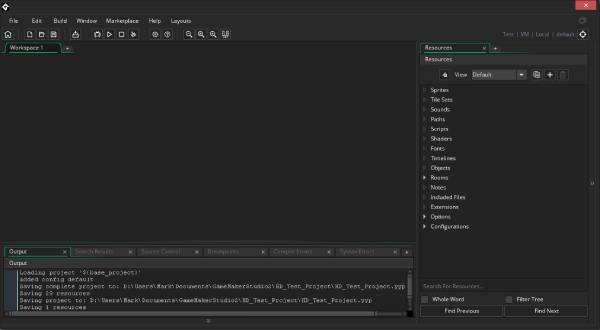
GameMaker might not be a big game engine name, but that doesn’t mean it isn’t good. If you look at some of the major games made on this engine, you will see that there are some big names such as Undertale, Rivals of Aether, Spelunky, and Hotline Miami.
You may notice if you recognize these games, that they have something in common. They are all 2D. While GameMaker has a 3D option, they definitely excel more at 2D, much like Godot.
It uses a pretty traditional method of making games, namely, coding. Recently, however, they have really worked on their drag-and-drop method to allow you to get through a lot of your game without having to code.
The only major downside of this engine, that puts it below Godot, is that it doesn’t offer anything free besides a free trial.
This makes it hard for newbies to get involved with the process and makes it intimidating if they don’t have the money to shell out on an engine.
With even the big companies like Unity and Unreal offering free versions, this makes GameMaker feel a bit behind on the times.
GameMaker Key Features:
- Workspaces that you can adjust and personalize to fit your project ad increase workflow
- Room editor allows you to add and remove rooms, set camera controls, manage design tools, and more
- Object editor allows you to bring your game to life with personalized objects
- Sequences allow you to create animations and cutscenes
- The image editor provides the ability to create, edit, and design your own 2D game assets
- Provides the ability to make and import sprites, character animations, and background
GameMaker User Experience:
While GameMaker does offer free trials, it doesn’t have any version of it is free, which is a bummer for those just starting out, and seems a little outdated with even big companies offering free versions.
However, it is easy to use. Whether you are a pro with coding or want to have a simpler option as a beginner, GameMaker offers the ability to use both coding and drag-and-drop methods for designing your game.
Check out this course to learn Gamemaker today – Link Here
While we didn’t mind the 3D version of the game, we also understand that it doesn’t have a lot of features for those with a little more experience or wanting a smoother 3D game. However, it makes some excellent and popular 2D games, which brings confidence to the engine.
GameMaker Cost:
As of 2021, GameMaker removed its options to purchase a license and instead focused on a subscription style. Instead of a license to publish on each platform (which could cost up to $200 each), now you can purchase a yearly membership for $100 that gives you access to all platforms except for the console. This is their Indie license option.
You can also purchase their Enterprise license, which is $800 a year. This gives you access to all platforms, including the console.
Finally, there is also an educational version that helps to introduce students to the engine, which can be a minimum of $50 a month.
All of their old license options, such as the console-only license, the Ultimate license, and the Developer license have been returned.
What We Like/Dislike About GameMaker:
Like:
- 2D and 3D game development
- Works for web, mobile, and console games
- Simple tutorials
- Been around for a long time and is very stable
Dislike:
- Can be expensive to publish on consoles
- Definite focus on 2D games
- Heavily embedded, which makes it hard to switch to other engines later on.
GameMaker Scoring:
We decided to give GameMaker a 7 out of 10. Though it is equally as powerful or more so than Godot, and we have seen examples of it making some crazy popular games, the lack of free options prevents us from rating it higher.
Even if it offered fewer features, something more than a free trial would be appreciated. The costs are pretty high as well, which makes it pretty hard for a single user to be able to make a game easily.
It is also hard to switch from GameMaker to other game engines, as it is heavily embedded.
Best Game Engine FAQ
Why are Unreal and Unity so popular?
Unreal Engine offers real-time 3D creation platforms, can produce games in various genres, and has an integration of game development tools such as IDEs, graphics, and version control.
It also allows anyone to use it, offering free versions and various subscription costs to fit any user’s needs.
Unity offers a cross-platform game engine that supports more than 25 platforms, real-time 3D development, and the same game development tools. It is also free until a certain point, and then you only have to provide a 5% fee to Epic Games.
However, there are still plenty of other options out there for any user.
What is the most realistic game engine?
Currently, Unity does excellent photorealism which would probably put it at the top. However, Unreal engine is coming out with the 5th iteration of their game engine, which boats much more realism.
It is designed to add realistic lighting effects, photorealistic graphics, and even a nanite tool to make sure all textures are high-quality and detailed.
What engine does Grand Theft Auto use?
As it is a big company, they have its own engine. This is the Rockstar Advanced Game Engine (RAGE). RAGE also designed Red Dead Redemption and Max Payne 3.
Is CryEngine better than Unreal?
Unreal generally stands better and is more often used to create games that could potentially be AAA games. It also has a lot more tutorials out there, making it easier to learn how to use than CryEngine.
Best Game Engine: Final Verdict
That’s our top four game engines. If none of these seem right for you, though, don’t worry, there are plenty more available on the market. Just because they are our favorites doesn’t mean they are for everyone.
We love Unity as it offers free options and a variety of different pricing scales. However, it doesn’t do the greatest at 2D games. So if that is where you are heading with your game, it might not be a good one for you.
No matter what you choose, keep in mind what kind of game you want to build, how much coding you know, the platforms you’d like to use for your game, and the cost.
No matter which one you choose, you should be satisfied with your options, even if the learning curve is a little steep. For many of them as well, your pocket won’t be hurting too bad at the end.